
How Can My Office Save Money?
This is asked all the time, and sometimes the answer is so simple and easy it doesn’t seem true. There isn’t a single business we serve that doesn’t want to save money, especially with inflation sending prices spiraling. Here’s how to start:
Look at what you’re printing.
- Are there changes that can be made to still get the message across, without impacting professionalism?
Example. Color vs. Black?
- Does your document have a need for color past the first page?
Size matters!
- Look at your font size and see if it can be changed. Many fonts are great toner savers, while others are toner wasters. Arial and Times New Roman are great options for a professional look while reducing toner use.
- While we’re looking at the font type, take a look at the font size. This can have a large impact on the amount of toner placed on a page. We recommend moving away from 12 points and trying 11 or 10.
Use toner-saving features
- Many office programs have a toner saver or draft mode for printing.
- Take a look at your print density in your printer settings. Remember, printer manufacturers make their profits on selling supplies, i.e. toner, so the printer leaves the factory set at the highest print level. (Usually)
Change Your Print Driver
Ensure your print driver is defaulted to Black (or Mono) and not “Grayscale or Auto“. This will allow you to choose which documents you want to print in color instead of the print device chosen for you.
Stone’s Can Help
Of course, our professionals are here to assist you with these tips and any others we find when performing a site inspection at your office. Contact us to start saving now!
Also, check out this article on the $6,000 Word
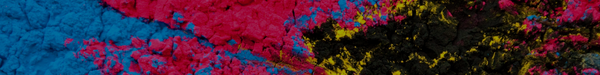
Questions? Ready for a Free Quote?
Our staff is standing by and ready to help!
- Call: (804) 288-9000
- Email: info@stonesoffice.com
"*" indicates required fields